Development environment
We can separate them on two area:
- Code editor (like a notepad)
- IDE - Integrated development environment (like a big kit with all needed stuff for coding: code editor, build system, git etc.).
Code editor
When look on code editor then most popular in 2016 is:
1. Atom
Simplicity: 8/10

Price: FREE
- Very easy to use
- A lot of plugins for developing
- Nice UI/UX
- UI customization
- Snippets
- Mulpiple cursor
Platforms: Linux, Mac OS X, Windows2. Sublime Text
Simplicity: 8/10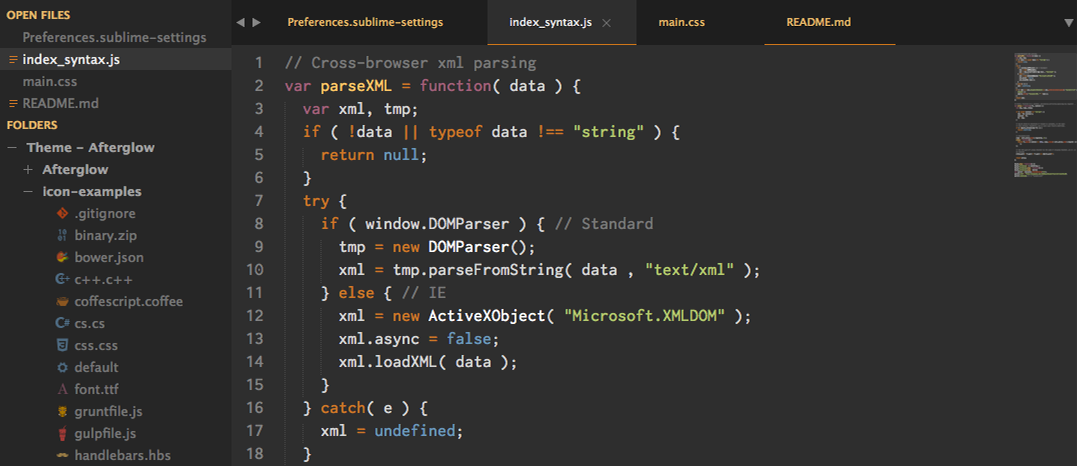
Price: Partly - FREE - Easy to use
- A lot of plugins for developing
- Nice UI/UX
- UI customization
- Snippets
- Mulpiple cursor
- Slightly slower than the atom
- One of the first flexible code editor
Platforms: Linux, Mac OS X, Windows3. Brackets
Simplicity: 7/10
Price: FREE - Main prop it is a possibility to connect to the adobe cloud and work with psd files. You can choose some element on the psd file and get color, size, padding, download img and layers, etc .

- Plugins for developing
- Snippets
- Mulpiple cursor
- Good for making template
Platforms: Linux, Mac OS X, Windows4. Visual studio code
Simplicity: 7/10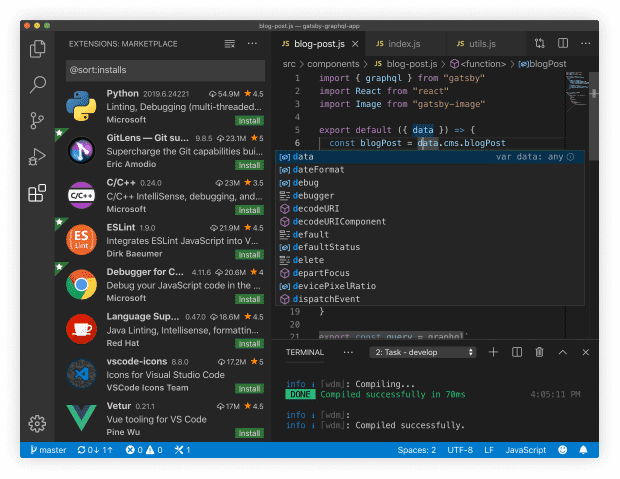
Price: FREE - Easy to use
- A lot of plugins for developing
- Nice UI/UX
- Snippets
- Mulpiple cursor
- Debugging console (very cool stuff)
- Integrated GIT
Platforms: Linux, Mac OS X, Windows5. VIM
Simplicity: 0/10
Price: FREE - HARD to use
- A lot of plugins for developing (you can do everything what you want)
- UI/UX - UI(very flexible), UX(flexible but you have to a lot of time for learn it)
Platforms: Linux, Mac OS X, Windows
- UI/UX - UI(very flexible), UX(flexible but you have to a lot of time for learn it)